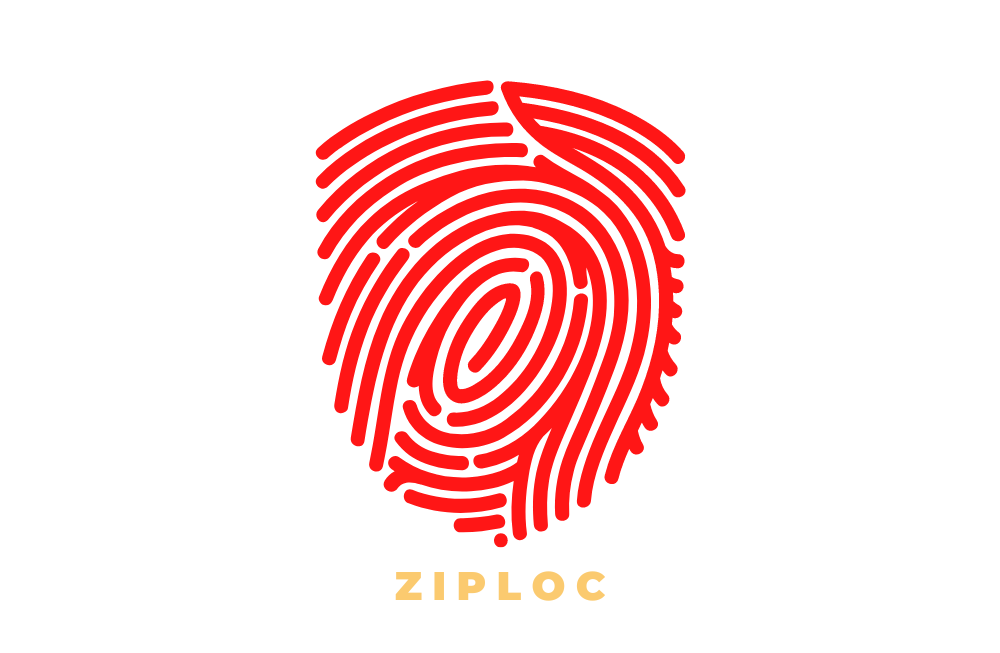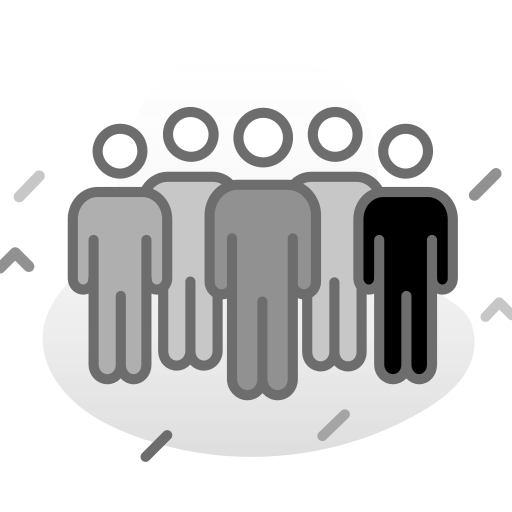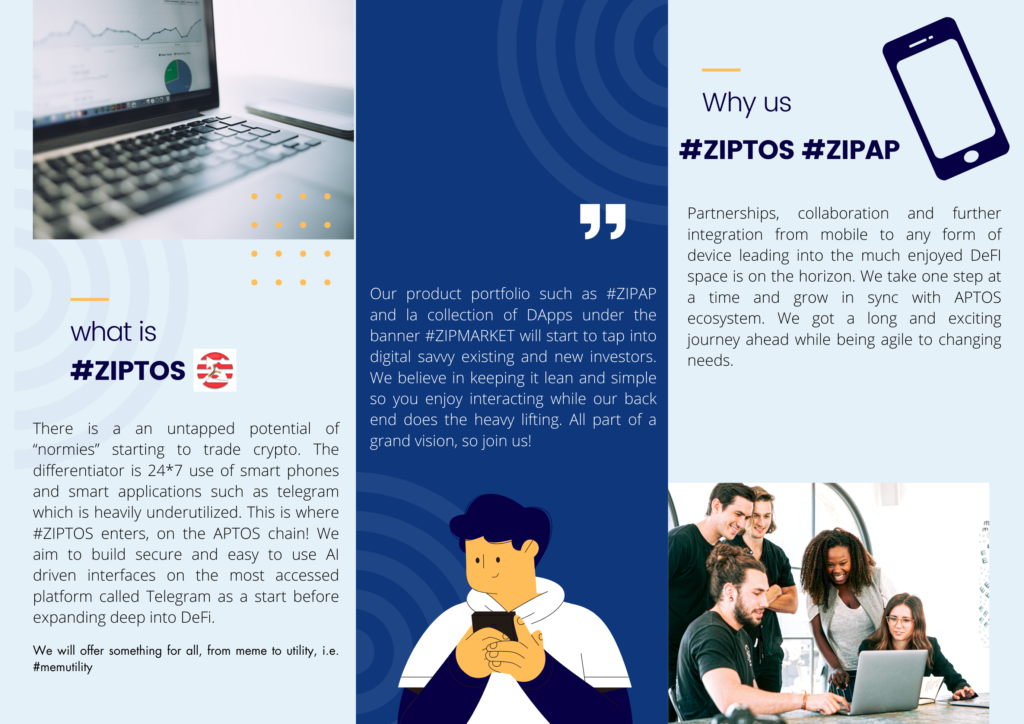

COMMUNITY
ecosystem
ZIPTOS, gains an early mover advantage in the bot-powered blockchain space. As the ecosystem matures and more developers and businesses recognize the potential of bot-enhanced blockchain solutions, early involvement and adaption has potential to appreciate in value.
ABOUT US




TOKENOMICS
token name
ZIPTOS
SYMBOL
$ZIPAP
TAX
0/0
TIME CAPSULE
STAGE 1
- ORGANIC COMMUNITY
- ZIPTOS WEBSITE
- SOCIALS CREATED
- BRAND AWARENESS
STAGE 2
- Continue Brand awareness
- Gain support from Aptos leads
- Launch token deployer
- Launch token multi sender
- Keep testing utilities
- Create product roadmap
STAGE 3
- Become part of Aptos ecosystem
- Finalize 6-10 months product roadmap
- Team expansion
- Start building
- Commence token launch planning
STAGE 4
- Public Launch
- Partnerships
- Delivery product milestones
- Build userbase
- Twitter spaces
- Marketing and collaborations
STAGE 5
- To be Updated
ZIPLOYER
Ziptos are delighted to introduce first ever token deployer version 1.0 called “ZIPLOYER” on Telegram. Never been done before, ZIPLOYER is a smart agent designed to facilitate the deployment of tokens on the APTOS platform directly through the Telegram app, using the Aptos’s latest and official Fungible Token Standard on chain. Our smart agent streamlines the process of token deployment , making it more accessible and convenient for users, instead of having to open a separate DEX or a DApp for this step.
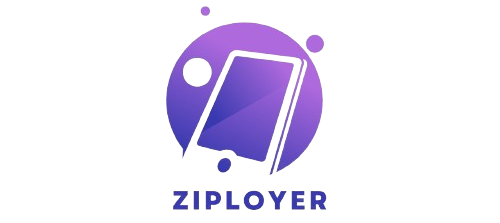
ZIPDRIP
TOKEN airdropper
a. Add the address manually in the telegram tab (in case you have less count of address or any count that you can manage manually); the format in this case is: wallet address,token amount (notice there is no space before and after comma) e.g.- 0xbfd0806662ab3edec38877c23d26c6f2a5fef8c7228b5debb0e3d2069f6b7e71,10 (note there is no space before and after comma)
b. Upload a csv file if you have large number of wallets that you may not be able to enter one by one (e.g. 100/500 and so on). Simply add wallet address in column A (i.e. first column of the excel) and token amount in column B (second column of the excel sheet), always start from the first column and first row, NOT in the middle of the sheet or anywhere else. Then save the excel as .CSV
b. There is a per wallet fee of .002 APTs that goes into maintaining the tool. This price may be changed depending on business needs.